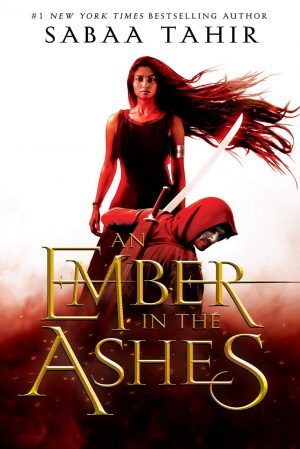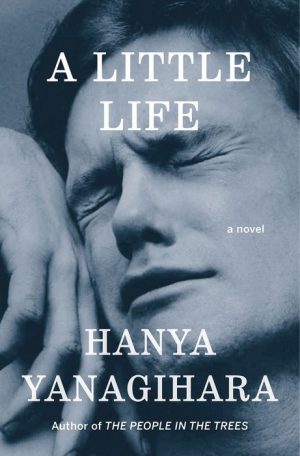5 Tips to Bring Your Home’s Wi-Fi ‘Dead Zones’ to life

5 Tips to Bring Your Home’s Wi-Fi ‘Dead Zones’ to life
September 18, 2018
(StatePoint) Whether it’s to stream a movie from the bedroom or lock the front door using smart home technology, you’ve likely come to expect Wi-Fi to reach every corner of your house. The reality is that there are certain locations in many homes where Internet-connected devices and smartphones are unable to receive a steady Wi-Fi signal (or any signal at all) from the router. These sad places are called “dead zones.”
“Dead zones typically include bathrooms, second and third story bedrooms, attics, basements, garages and back patios — and they can drive everyone in the house absolutely crazy,” says Jeff Parker, the “Wi-Fi Guru,” and editor of the Milo Wi-Fi Blog, a source for practical advice, new products, and leading-edge technology dedicated to enhancing the Wi-Fi experience.
So, given today’s basement-to-attic demand for Wi-Fi access, what is the most economical and effective strategy for winning the battle against dead zones in your home? Parker offers five no-cost/low-cost suggestions:
1. Keep your router away from metal. Objects such as mirrors, televisions, appliances or anything large made primarily of metal (i.e. decorative furniture, filing cabinets, even fish tanks!) have the potential to impair your network’s signal strength. If possible, move such items and your router apart.
2. Switch to a less crowded frequency. In living spaces like apartment buildings, too many broadcasting networks can interfere with each other and impact Wi-Fi quality. Because routers broadcast across two wireless frequency bands, 2.4 and 5 GHz, when one is too crowded it acts like a highway packed with cars. The good news is you can usually switch frequencies within your mobile device settings to use the less crowded channel.
3. Reboot regularly. Routers asked to complete many requests, such as handing out multiple IP addresses to different devices and handling large downloads, can end up slowing down because of the heavy workload. You can think of rebooting your router as basically refreshing it and clearing any memory or stalled tasks.
4. Get the latest hardware. If you’re still using that dinosaur router from the early 2000s, it’s probably time for an upgrade. Outfitting your home with a smarter and more advanced router could be the solution to your Wi-Fi woes, especially if your existing router is a very old model with limited capabilities. Internet service providers often provide router upgrades by request for no charge.
5. Consider a distributed mesh Wi-Fi system. For Wi-Fi that reaches farther, consider a mesh Wi-Fi system, which consists of a main router connected to a modem and a series of satellite Wi-Fi distribution modules placed throughout the house. Those from Milo provide a strong uninterrupted signal to every Wi-Fi device in the home, from attic to basement. To learn more, visit milowifi.com or call 1-877-426-6456.
Don’t just live with the dead zones in your home. By taking a few simple steps, you can enjoy a more satisfying Wi-Fi experience.
Photo Credit: (c) nuclear_lily / stock.Adobe.com